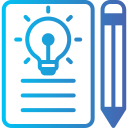Start with real users, not assumptions
Watch where users hesitate during onboarding, setup, and first real tasks. Those tiny pauses reveal where guidance should appear, what it should say, and how much it should help without stealing focus.
Start with real users, not assumptions
Define why someone opened your app right now and what success looks like in their words. Then write steps, hints, and examples that line up with those exact jobs, not your internal feature list.